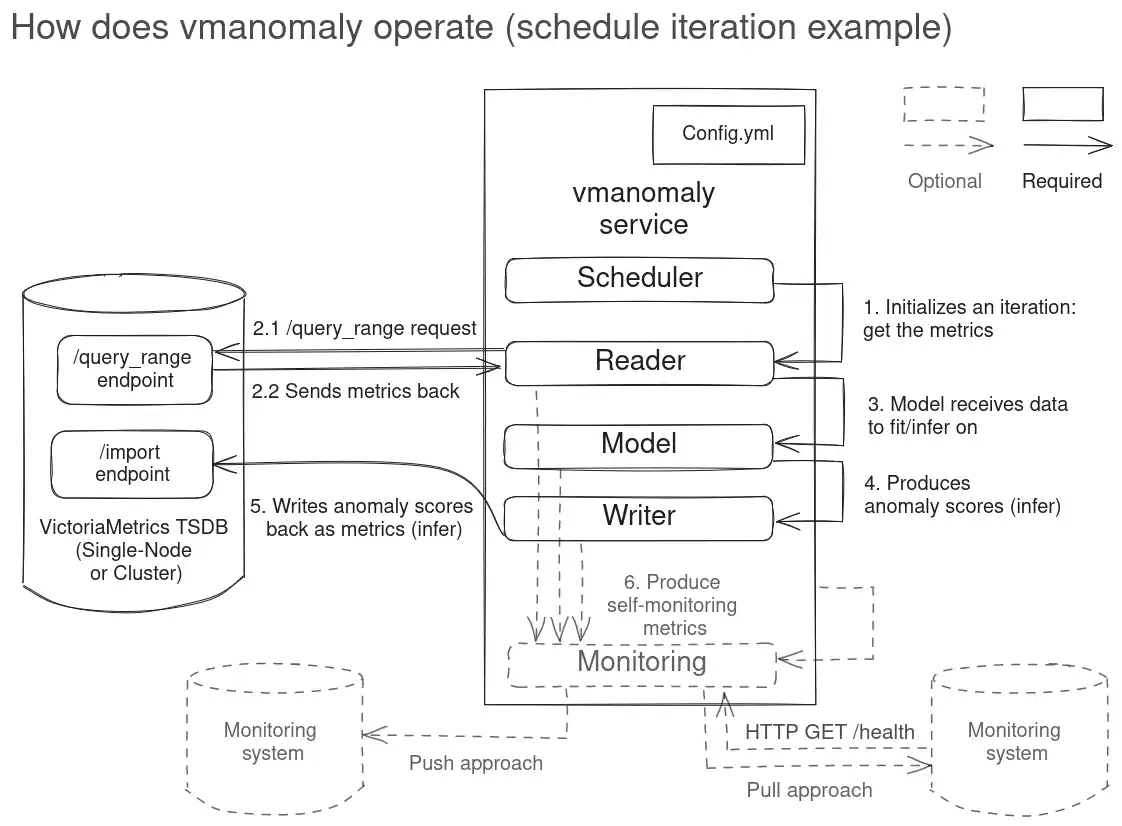### Describe Your Changes - fix formatting in Presets - change integration guide config according to new format + optimisation of prophet - minor fixes ### Checklist The following checks are **mandatory**: - [x] My change adheres [VictoriaMetrics contributing guidelines](https://docs.victoriametrics.com/contributing/). |
||
|---|---|---|
| .. | ||
| _index.md | ||
| autotune.webp | ||
| model-lifecycle-multivariate.webp | ||
| model-lifecycle-univariate.webp | ||
| model-type-non-rolling.webp | ||
| model-type-rolling.webp | ||
| models.md | ||
| monitoring.md | ||
| reader.md | ||
| README.md | ||
| scheduler.md | ||
| schema_detection_direction=above_expected.webp | ||
| schema_detection_direction=below_expected.webp | ||
| schema_detection_direction=both.webp | ||
| schema_min_dev_from_expected=0.webp | ||
| schema_min_dev_from_expected=1.0.webp | ||
| schema_min_dev_from_expected=5.0.webp | ||
| vmanomaly-components.webp | ||
| writer.md | ||
This chapter describes different components, that correspond to respective sections of a config to launch VictoriaMetrics Anomaly Detection (or simply vmanomaly service:
- Model(s) section - Required
- Reader section - Required
- Scheduler(s) section - Required
- Writer section - Required
- Monitoring section - Optional
Note
: Once the service starts, automated config validation is performed{{% available_from "v1.7.2" anomaly %}}. Please see container logs for errors that need to be fixed to create fully valid config, visiting sections above for examples and documentation.
Note
: Components' class{{% available_from "v1.13.0" anomaly %}} can be referenced by a short alias instead of a full class path - i.e.
model.zscore.ZscoreModelbecomeszscore,reader.vm.VmReaderbecomesvm,scheduler.periodic.PeriodicSchedulerbecomesperiodic, etc. Please see according sections for the details.
Note:
presetmodes are available{{% available_from "v1.13.0" anomaly %}} forvmanomaly. Please find the guide here.
Below, you will find an example illustrating how the components of vmanomaly interact with each other and with a single-node VictoriaMetrics setup.
Note
: Reader and Writer also support multitenancy, so you can read/write from/to different locations - see
tenant_idparam description.
Here's a minimalistic full config example, demonstrating many-to-many configuration (actual for latest version):
# how and when to run the models is defined by schedulers
# https://docs.victoriametrics.com/anomaly-detection/components/scheduler/
schedulers:
periodic_1d: # alias
class: 'periodic' # scheduler class
infer_every: "30s"
fit_every: "10m"
fit_window: "24h"
periodic_1w:
class: 'periodic'
infer_every: "15m"
fit_every: "1h"
fit_window: "7d"
# what model types and with what hyperparams to run on your data
# https://docs.victoriametrics.com/anomaly-detection/components/models/
models:
zscore: # we can set up alias for model
class: 'zscore' # model class
z_threshold: 3.5
provide_series: ['anomaly_score'] # what series to produce
queries: ['host_network_receive_errors'] # what queries to run particular model on
schedulers: ['periodic_1d'] # will be attached to 1-day schedule, fit every 10m and infer every 30s
min_dev_from_expected: 0.0 # turned off. if |y - yhat| < min_dev_from_expected, anomaly score will be 0
detection_direction: 'above_expected' # detect anomalies only when y > yhat, "peaks"
prophet: # we can set up alias for model
class: 'prophet'
provide_series: ['anomaly_score', 'yhat', 'yhat_lower', 'yhat_upper']
queries: ['cpu_seconds_total']
schedulers: ['periodic_1w'] # will be attached to 1-week schedule, fit every 1h and infer every 15m
min_dev_from_expected: 0.01 # if |y - yhat| < 0.01, anomaly score will be 0
detection_direction: 'above_expected'
args: # model-specific arguments
interval_width: 0.98
# where to read data from
# https://docs.victoriametrics.com/anomaly-detection/components/reader/#vm-reader
reader:
datasource_url: "https://play.victoriametrics.com/"
tenant_id: "0:0"
class: 'vm'
sampling_period: "30s" # what data resolution to fetch from VictoriaMetrics' /query_range endpoint
latency_offset: '1ms'
query_from_last_seen_timestamp: False
queries: # aliases to MetricsQL expressions
cpu_seconds_total:
expr: 'avg(rate(node_cpu_seconds_total[5m])) by (mode)'
# step: '30s' # if not set, will be equal to sampling_period
data_range: [0, 'inf'] # expected value range, anomaly_score > 1 if y (real value) is outside
host_network_receive_errors:
expr: 'rate(node_network_receive_errs_total[3m]) / rate(node_network_receive_packets_total[3m])'
step: '15m' # here we override per-query `sampling_period` to request way less data from VM TSDB
data_range: [0, 'inf']
# where to write data to
# https://docs.victoriametrics.com/anomaly-detection/components/writer/
writer:
datasource_url: "http://victoriametrics:8428/"
# enable self-monitoring in pull and/or push mode
# https://docs.victoriametrics.com/anomaly-detection/components/monitoring/
monitoring:
pull: # Enable /metrics endpoint.
addr: "0.0.0.0"
port: 8490