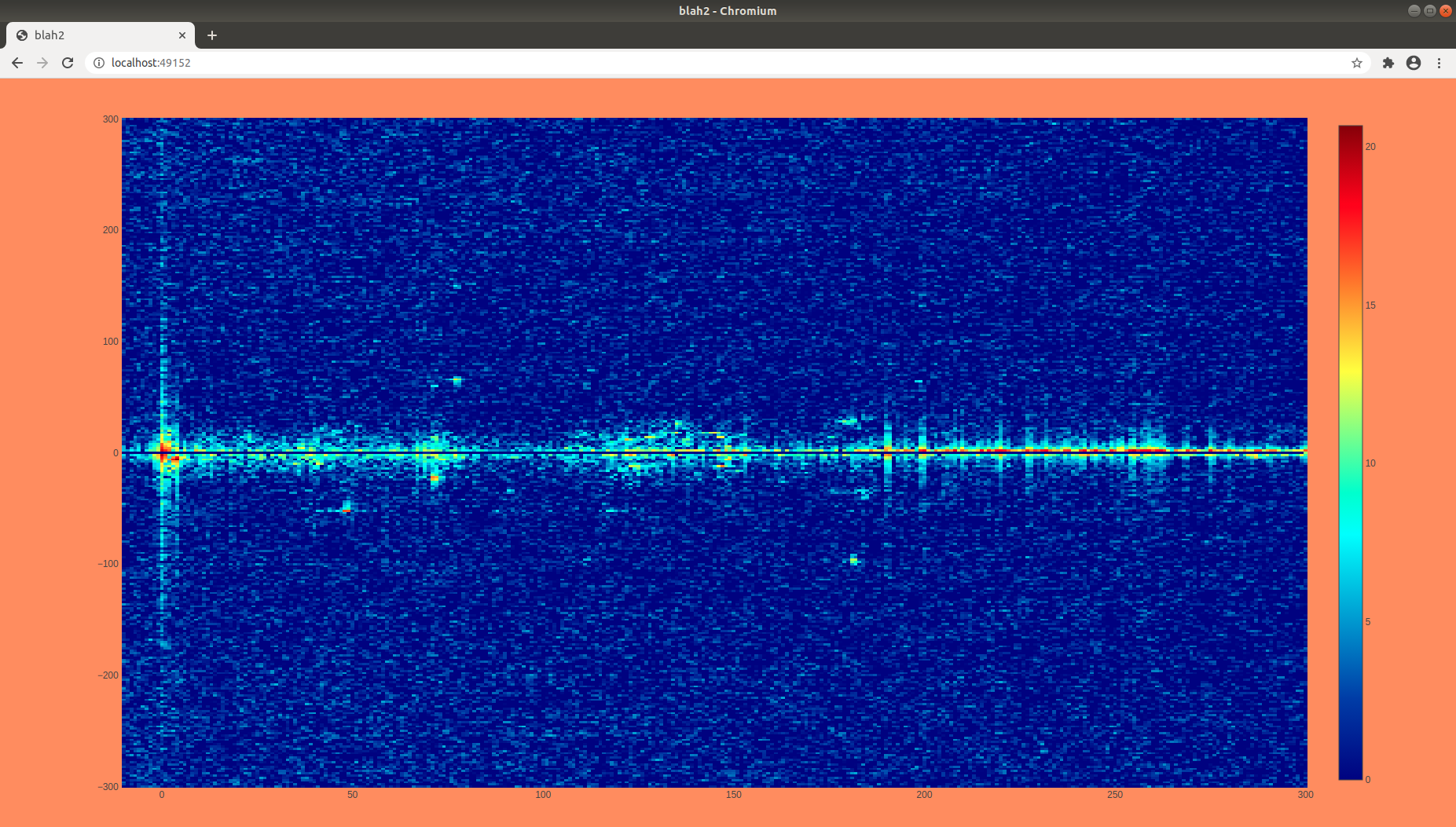mirror of
https://github.com/30hours/blah2.git
synced 2025-03-19 00:21:33 +00:00
A real-time passive radar
| api | ||
| config | ||
| doc/html | ||
| html | ||
| lib | ||
| script | ||
| src | ||
| .gitignore | ||
| changelog.md | ||
| CMakeLists.txt | ||
| docker-compose.yml | ||
| Dockerfile | ||
| Doxyfile | ||
| example.png | ||
| LICENSE | ||
| README.md | ||
blah2
A real-time radar which can support various SDR platforms. See a live instance at http://radar4.30hours.dev.
Features
- Currently only support for the SDRplay RSPDuo.
- 2 channel processing for a reference and surveillance signal.
- Designed as a passive radar, but can also work as an active radar.
- Outputs delay-Doppler maps to a web front-end.
- Record raw IQ data by pressing spacebar on the web front-end.
- Saves delay-Doppler maps in a json array.
Services
The build environment consists of a docker-compose.yml file running the following services;
- The radar processor responsible for IQ capture and processing.
- The API middleware responsible for reading TCP ports for delay-Doppler map data, and exposing this on a REST API.
- The web front-end displaying processed radar data.
Usage
- Install docker and docker-compose on the host machine.
- Clone this repository to some directory.
- Install SDRplay API to run service on host.
- Edit the config.yml for desired processing parameters.
- Run the docker-compose command.
sudo git clone http://github.com/30hours/blah2 /opt/blah2
cd /opt/blah2
vim config/config.yml
./lib/sdrplay-3.0.7/SDRplay_RSP_API-Linux-3.07.1.run --tar -xvf
./lib/sdrplay-3.0.7/install.sh
sudo docker network create blah2
sudo systemctl enable docker
sudo docker compose up -d
The radar processing output is available on http://localhost:49152.
Documentation
- See
doxygenpages hosted at http://doc.30hours.dev/blah2.
Future Work
- A CFAR detector has not yet been implemented.
- Support for the HackRF and RTL-SDR using front-end mixer to sample 2 RF channels in 1 stream.
- Occasional segmentation fault from a mutex issue.
FAQ
- If the SDRplay RSPduo does not capture data, restart the API service (on the host) using
sudo systemctl restart sdrplay.api.
Contributing
Pull requests are welcome - especially for adding support for a new SDR.