- Make more clear the docs at docs/enterprise.md, so readers could figure out faster on how to obtain enterprise key and how to pass it to VictoriaMetrics Enterprise components. - Fix examples at docs/enterprise.md, which were referring to non-existing `-license-file` command-line flag. The `-licenseFile` command-line flag must be used instead. - Improve the description of `-license*` command-line flags, so users could understand faster how to use them. - Improve the warning message, which is emitted when the deprecated -eula command-line flag is passed, so the user could figure out how to switch faster to -license* command-line flags. - Disallow running VictoriaMetrics components with both -license and -licenseFile command-line flags. - Disallow running VictoriaMetrics components when -licensFile points to an empty file. - Consistently use the phrase "This flag is available only in Enterprise binaries" across all the enterprise-specific command-line flags. - Remove unneeded level of indirection for `noLicenseMessage` and `expiredMessage` string contants in order to improve code readability and maintainability. - Remove unneded `return` statements after `logger.Fatalf()` calls, since these calls exit the app and never return. - Make sure that the info log message about successful license verification is emitted when the license is verified successfully. Previously the error message could be logged when the license payload is invalid or if it misses some required features.
26 KiB
vmgateway
vmgateway is a part of enterprise package. It is available for download and evaluation at releases page. See how to request a free trial license here.
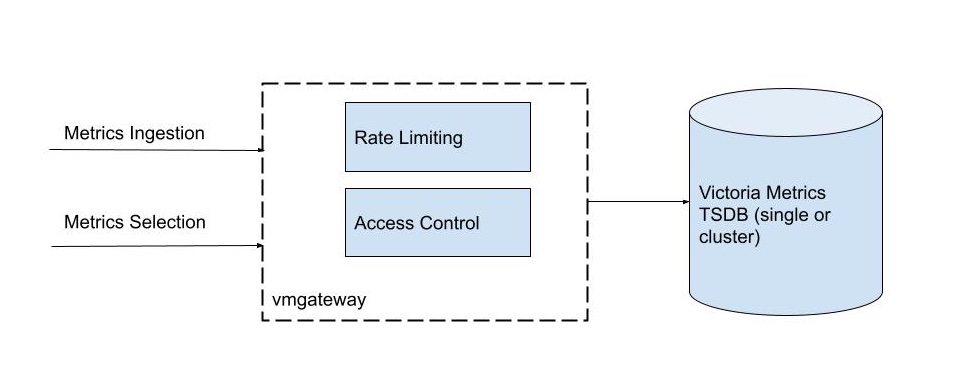
vmgateway is a proxy for the VictoriaMetrics Time Series Database (TSDB). It provides the following features:
- Rate Limiter
- Based on cluster tenant's utilization, it supports multiple time interval limits for both the ingestion and retrieval of metrics
- Token Access Control
- Supports additional per-label access control for both the Single and Cluster versions of the VictoriaMetrics TSDB
- Provides access by tenantID in the Cluster version
- Allows for separate write/read/admin access to data
vmgateway is included in our enterprise packages.
Access Control
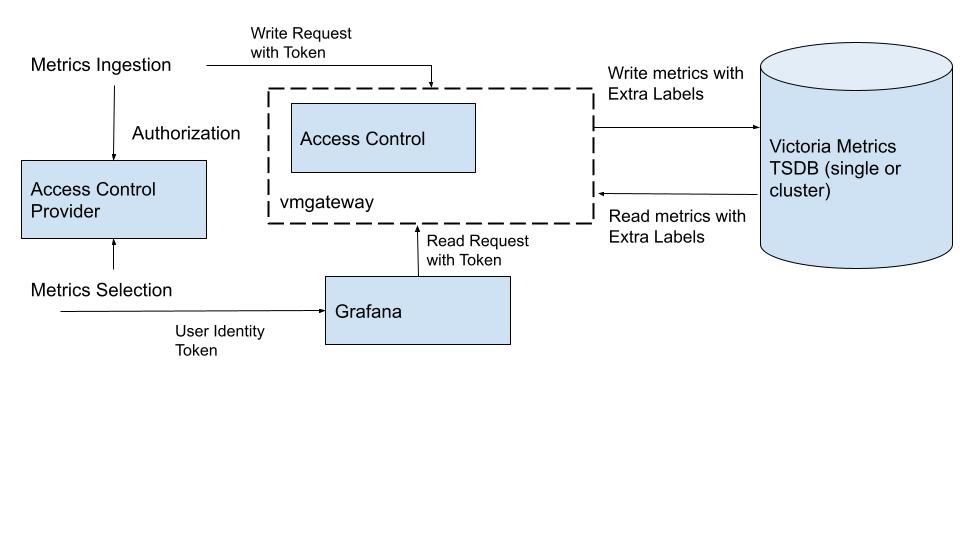
vmgateway supports jwt based authentication. With jwt payload can be configured to give access to specific tenants and labels as well as to read/write.
jwt token must be in following format:
{
"exp": 1617304574,
"vm_access": {
"tenant_id": {
"account_id": 1,
"project_id": 5
},
"extra_labels": {
"team": "dev",
"project": "mobile"
},
"extra_filters": ["{env=~\"prod|dev\",team!=\"test\"}"],
"mode": 1
}
}
Where:
exp- required, expire time in unix_timestamp. If the token expires thenvmgatewayrejects the request.vm_access- required, dict with claim info, minimum form:{"vm_access": {"tenant_id": {}}tenant_id- optional, for cluster mode, routes requests to the corresponding tenant.extra_labels- optional, key-value pairs for label filters added to the ingested or selected metrics. Multiple filters are added withandoperation. If defined,extra_labelfrom original request removed.extra_filters- optional, series selectors added to the select query requests. Multiple selectors are added withoroperation. If defined,extra_filterfrom original request removed.mode- optional, access mode for api - read, write, or full. Supported values: 0 - full (default value), 1 - read, 2 - write.
QuickStart
Start the single version of VictoriaMetrics
# single
# start node
./bin/victoria-metrics --selfScrapeInterval=10s
Start vmgateway
./bin/vmgateway -eula -enable.auth -read.url http://localhost:8428 --write.url http://localhost:8428
Retrieve data from the database
curl 'http://localhost:8431/api/v1/series/count' -H 'Authorization: Bearer eyJhbGciOiJIUzI1NiIsInR5cCI6IkpXVCJ9.eyJ2bV9hY2Nlc3MiOnsidGVuYW50X2lkIjp7fSwicm9sZSI6MX0sImV4cCI6MTkzOTM0NjIxMH0.5WUxEfdcV9hKo4CtQdtuZYOGpGXWwaqM9VuVivMMrVg'
A request with an incorrect token or without any token will be rejected:
curl 'http://localhost:8431/api/v1/series/count'
curl 'http://localhost:8431/api/v1/series/count' -H 'Authorization: Bearer incorrect-token'
Rate Limiter
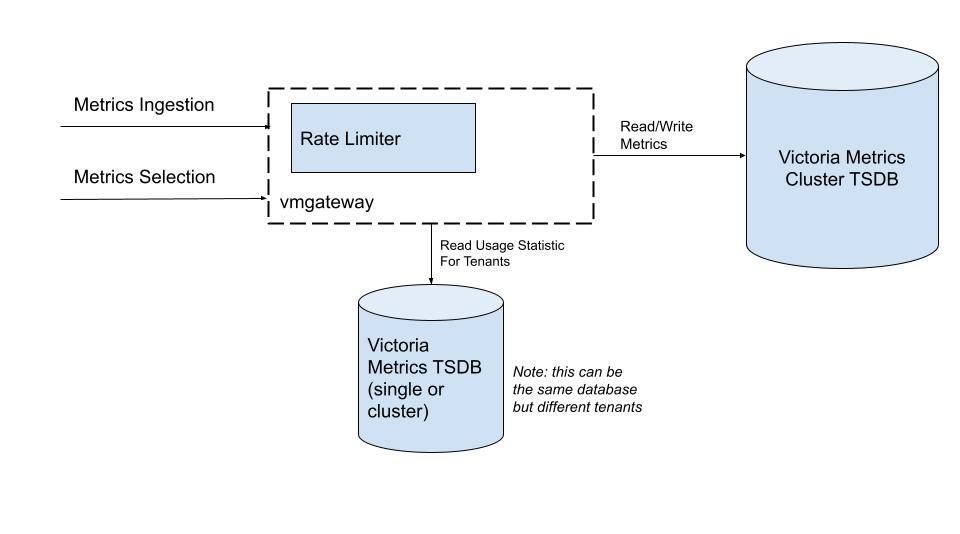
Limits incoming requests by given, pre-configured limits. It supports read and write limiting by tenant.
vmgateway needs a datasource for rate limit queries. It can be either single-node or cluster version of victoria-metrics.
The metrics that you want to rate limit must be scraped from the cluster.
List of supported limit types:
queries- count of api requests made at tenant to read the api, such as/api/v1/query,/api/v1/seriesand others.active_series- count of current active series at any given tenant.new_series- count of created series; aka churn raterows_inserted- count of inserted rows per tenant.
List of supported time windows:
minutehour
Limits can be specified per tenant or at a global level if you omit project_id and account_id.
Example of configuration file:
limits:
- type: queries
value: 1000
resolution: minute
- type: queries
value: 10000
resolution: hour
- type: queries
value: 10
resolution: minute
project_id: 5
account_id: 1
QuickStart
cluster version of VictoriaMetrics is required for rate limiting.
# start datasource for cluster metrics
cat << EOF > cluster.yaml
scrape_configs:
- job_name: cluster
scrape_interval: 5s
static_configs:
- targets: ['127.0.0.1:8481','127.0.0.1:8482','127.0.0.1:8480']
EOF
./bin/victoria-metrics --promscrape.config cluster.yaml
# start cluster
# start vmstorage, vmselect and vminsert
./bin/vmstorage -eula
./bin/vmselect -eula -storageNode 127.0.0.1:8401
./bin/vminsert -eula -storageNode 127.0.0.1:8400
# create base rate limiting config:
cat << EOF > limit.yaml
limits:
- type: queries
value: 100
- type: rows_inserted
value: 100000
- type: new_series
value: 1000
- type: active_series
value: 100000
- type: queries
value: 1
account_id: 15
EOF
# start gateway with clusterMoe
./bin/vmgateway -eula -enable.rateLimit -ratelimit.config limit.yaml -datasource.url http://localhost:8428 -enable.auth -clusterMode -write.url=http://localhost:8480 --read.url=http://localhost:8481
# ingest simple metric to tenant 1:5
curl 'http://localhost:8431/api/v1/import/prometheus' -X POST -d 'foo{bar="baz1"} 123' -H 'Authorization: Bearer eyJhbGciOiJIUzI1NiIsInR5cCI6IkpXVCJ9.eyJleHAiOjE2MjAxNjIwMDAwMDAsInZtX2FjY2VzcyI6eyJ0ZW5hbnRfaWQiOnsiYWNjb3VudF9pZCI6MTV9fX0.PB1_KXDKPUp-40pxOGk6lt_jt9Yq80PIMpWVJqSForQ'
# read metric from tenant 1:5
curl 'http://localhost:8431/api/v1/labels' -H 'Authorization: Bearer eyJhbGciOiJIUzI1NiIsInR5cCI6IkpXVCJ9.eyJleHAiOjE2MjAxNjIwMDAwMDAsInZtX2FjY2VzcyI6eyJ0ZW5hbnRfaWQiOnsiYWNjb3VudF9pZCI6MTV9fX0.PB1_KXDKPUp-40pxOGk6lt_jt9Yq80PIMpWVJqSForQ'
# check rate limit
JWT signature verification
vmgateway supports JWT signature verification.
Supported algorithms are RS256, RS384, RS512, ES256, ES384, ES512, PS256, PS384, PS512.
Tokens with unsupported algorithms will be rejected.
In order to enable JWT signature verification, you need to specify keys for signature verification. The following flags are used to specify keys:
-auth.publicKeyFiles- allows to pass file path to file with public key.-auth.publicKeys- allows to pass public key directly.
Note that both flags support passing multiple keys and also can be used together.
Example usage:
./bin/vmgateway -eula \
-enable.auth \
-write.url=http://localhost:8480 \
-read.url=http://localhost:8481 \
-auth.publicKeyFiles=public_key.pem \
-auth.publicKeyFiles=public_key2.pem \
-auth.publicKeys=`-----BEGIN PUBLIC KEY-----
MIIBIjANBgkqhkiG9w0BAQEFAAOCAQ8AMIIBCgKCAQEAu1SU1LfVLPHCozMxH2Mo
4lgOEePzNm0tRgeLezV6ffAt0gunVTLw7onLRnrq0/IzW7yWR7QkrmBL7jTKEn5u
+qKhbwKfBstIs+bMY2Zkp18gnTxKLxoS2tFczGkPLPgizskuemMghRniWaoLcyeh
kd3qqGElvW/VDL5AaWTg0nLVkjRo9z+40RQzuVaE8AkAFmxZzow3x+VJYKdjykkJ
0iT9wCS0DRTXu269V264Vf/3jvredZiKRkgwlL9xNAwxXFg0x/XFw005UWVRIkdg
cKWTjpBP2dPwVZ4WWC+9aGVd+Gyn1o0CLelf4rEjGoXbAAEgAqeGUxrcIlbjXfbc
mwIDAQAB
-----END PUBLIC KEY-----
`
This command will result in 3 keys loaded: 2 keys from files and 1 from command line.
Using OpenID discovery endpoint for JWT signature verification
vmgateway supports using OpenID discovery endpoint for JWKS keys discovery.
In order to enable OpenID discovery endpoint for JWT signature verification, you need to specify OpenID discovery endpoint URLs by using auth.oidcDiscoveryEndpoints flag.
When auth.oidcDiscoveryEndpoints is specified vmageteway will fetch JWKS keys from the specified endpoint and use them for JWT signature verification.
Example usage for tokens issued by Azure Active Directory:
/bin/vmgateway -eula \
-enable.auth \
-write.url=http://localhost:8480 \
-read.url=http://localhost:8481 \
-auth.oidcDiscoveryEndpoints=https://login.microsoftonline.com/common/v2.0/.well-known/openid-configuration
Example usage for tokens issued by Google:
/bin/vmgateway -eula \
-enable.auth \
-write.url=http://localhost:8480 \
-read.url=http://localhost:8481 \
-auth.oidcDiscoveryEndpoints=https://accounts.google.com/.well-known/openid-configuration
Using JWKS endpoint for JWT signature verification
vmgateway supports using JWKS endpoint for JWT signature verification.
In order to enable JWKS endpoint for JWT signature verification, you need to specify JWKS endpoint URL by using auth.jwksEndpoints flag.
When auth.jwksEndpoints is specified vmageteway will fetch public keys from the specified endpoint and use them for JWT signature verification.
Example usage for tokens issued by Azure Active Directory:
/bin/vmgateway -eula \
-enable.auth \
-write.url=http://localhost:8480 \
-read.url=http://localhost:8481 \
-auth.jwksEndpoints=https://login.microsoftonline.com/common/discovery/v2.0/keys
Example usage for tokens issued by Google:
/bin/vmgateway -eula \
-enable.auth \
-write.url=http://localhost:8480 \
-read.url=http://localhost:8481 \
-auth.jwksEndpoints=https://www.googleapis.com/oauth2/v3/certs
Configuration
The shortlist of configuration flags include the following:
-auth.httpHeader string
HTTP header name to look for JWT authorization token (default "Authorization")
-auth.jwksEndpoints array
JWKS endpoints to fetch keys for JWT tokens signature verification
Supports an array of values separated by comma or specified via multiple flags.
-auth.oidcDiscoveryEndpoints array
OpenID Connect discovery endpoints to fetch keys for JWT tokens signature verification
Supports an array of values separated by comma or specified via multiple flags.
-auth.publicKeyFiles array
Path file with public key to verify JWT token signature
Supports an array of values separated by comma or specified via multiple flags.
-auth.publicKeys array
Public keys to verify JWT token signature
Supports an array of values separated by comma or specified via multiple flags.
-clusterMode
enable this for the cluster version
-datasource.appendTypePrefix
Whether to add type prefix to -datasource.url based on the query type. Set to true if sending different query types to the vmselect URL.
-datasource.basicAuth.password string
Optional basic auth password for -datasource.url
-datasource.basicAuth.passwordFile string
Optional path to basic auth password to use for -datasource.url
-datasource.basicAuth.username string
Optional basic auth username for -datasource.url
-datasource.bearerToken string
Optional bearer auth token to use for -datasource.url.
-datasource.bearerTokenFile string
Optional path to bearer token file to use for -datasource.url.
-datasource.disableKeepAlive
Whether to disable long-lived connections to the datasource. If true, disables HTTP keep-alives and will only use the connection to the server for a single HTTP request.
-datasource.disableStepParam
Whether to disable adding 'step' param to the issued instant queries. This might be useful when using vmalert with datasources that do not support 'step' param for instant queries, like Google Managed Prometheus. It is not recommended to enable this flag if you use vmalert with VictoriaMetrics.
-datasource.headers string
Optional HTTP extraHeaders to send with each request to the corresponding -datasource.url. For example, -datasource.headers='My-Auth:foobar' would send 'My-Auth: foobar' HTTP header with every request to the corresponding -datasource.url. Multiple headers must be delimited by '^^': -datasource.headers='header1:value1^^header2:value2'
-datasource.lookback duration
Lookback defines how far into the past to look when evaluating queries. For example, if the datasource.lookback=5m then param "time" with value now()-5m will be added to every query.
-datasource.maxIdleConnections int
Defines the number of idle (keep-alive connections) to each configured datasource. Consider setting this value equal to the value: groups_total * group.concurrency. Too low a value may result in a high number of sockets in TIME_WAIT state. (default 100)
-datasource.oauth2.clientID string
Optional OAuth2 clientID to use for -datasource.url.
-datasource.oauth2.clientSecret string
Optional OAuth2 clientSecret to use for -datasource.url.
-datasource.oauth2.clientSecretFile string
Optional OAuth2 clientSecretFile to use for -datasource.url.
-datasource.oauth2.scopes string
Optional OAuth2 scopes to use for -datasource.url. Scopes must be delimited by ';'
-datasource.oauth2.tokenUrl string
Optional OAuth2 tokenURL to use for -datasource.url.
-datasource.queryStep duration
How far a value can fallback to when evaluating queries. For example, if -datasource.queryStep=15s then param "step" with value "15s" will be added to every query. If set to 0, rule's evaluation interval will be used instead. (default 5m0s)
-datasource.queryTimeAlignment
Deprecated: please use "eval_alignment" in rule group instead. Whether to align "time" parameter with evaluation interval. Alignment supposed to produce deterministic results despite number of vmalert replicas or time they were started. See more details at https://github.com/VictoriaMetrics/VictoriaMetrics/pull/1257 (default true)
-datasource.roundDigits int
Adds "round_digits" GET param to datasource requests. In VM "round_digits" limits the number of digits after the decimal point in response values.
-datasource.showURL
Whether to avoid stripping sensitive information such as auth headers or passwords from URLs in log messages or UI and exported metrics. It is hidden by default, since it can contain sensitive info such as auth key
-datasource.tlsCAFile string
Optional path to TLS CA file to use for verifying connections to -datasource.url. By default, system CA is used
-datasource.tlsCertFile string
Optional path to client-side TLS certificate file to use when connecting to -datasource.url
-datasource.tlsInsecureSkipVerify
Whether to skip tls verification when connecting to -datasource.url
-datasource.tlsKeyFile string
Optional path to client-side TLS certificate key to use when connecting to -datasource.url
-datasource.tlsServerName string
Optional TLS server name to use for connections to -datasource.url. By default, the server name from -datasource.url is used
-datasource.url string
Datasource compatible with Prometheus HTTP API. It can be single node VictoriaMetrics or vmselect URL. Required parameter. E.g. http://127.0.0.1:8428 . See also -remoteRead.disablePathAppend and -datasource.showURL
-enable.auth
enables auth with jwt token
-enable.rateLimit
enables rate limiter
-enableTCP6
Whether to enable IPv6 for listening and dialing. By default, only IPv4 TCP and UDP are used
-envflag.enable
Whether to enable reading flags from environment variables in addition to the command line. Command line flag values have priority over values from environment vars. Flags are read only from the command line if this flag isn't set. See https://docs.victoriametrics.com/#environment-variables for more details
-envflag.prefix string
Prefix for environment variables if -envflag.enable is set
-eula
Deprecated, please use -license or -licenseFile flags instead. By specifying this flag, you confirm that you have an enterprise license and accept the ESA https://victoriametrics.com/legal/esa/ . This flag is available only in Enterprise binaries. See https://docs.victoriametrics.com/enterprise.html
-filestream.disableFadvise
Whether to disable fadvise() syscall when reading large data files. The fadvise() syscall prevents from eviction of recently accessed data from OS page cache during background merges and backups. In some rare cases it is better to disable the syscall if it uses too much CPU
-flagsAuthKey string
Auth key for /flags endpoint. It must be passed via authKey query arg. It overrides httpAuth.* settings
-fs.disableMmap
Whether to use pread() instead of mmap() for reading data files. By default, mmap() is used for 64-bit arches and pread() is used for 32-bit arches, since they cannot read data files bigger than 2^32 bytes in memory. mmap() is usually faster for reading small data chunks than pread()
-http.connTimeout duration
Incoming http connections are closed after the configured timeout. This may help to spread the incoming load among a cluster of services behind a load balancer. Please note that the real timeout may be bigger by up to 10% as a protection against the thundering herd problem (default 2m0s)
-http.disableResponseCompression
Disable compression of HTTP responses to save CPU resources. By default, compression is enabled to save network bandwidth
-http.idleConnTimeout duration
Timeout for incoming idle http connections (default 1m0s)
-http.maxGracefulShutdownDuration duration
The maximum duration for a graceful shutdown of the HTTP server. A highly loaded server may require increased value for a graceful shutdown (default 7s)
-http.pathPrefix string
An optional prefix to add to all the paths handled by http server. For example, if '-http.pathPrefix=/foo/bar' is set, then all the http requests will be handled on '/foo/bar/*' paths. This may be useful for proxied requests. See https://www.robustperception.io/using-external-urls-and-proxies-with-prometheus
-http.shutdownDelay duration
Optional delay before http server shutdown. During this delay, the server returns non-OK responses from /health page, so load balancers can route new requests to other servers
-httpAuth.password string
Password for HTTP server's Basic Auth. The authentication is disabled if -httpAuth.username is empty
-httpAuth.username string
Username for HTTP server's Basic Auth. The authentication is disabled if empty. See also -httpAuth.password
-httpListenAddr string
TCP address to listen for http connections. See also -httpListenAddr.useProxyProtocol (default ":8431")
-httpListenAddr.useProxyProtocol
Whether to use proxy protocol for connections accepted at -httpListenAddr . See https://www.haproxy.org/download/1.8/doc/proxy-protocol.txt
-internStringCacheExpireDuration duration
The expiry duration for caches for interned strings. See https://en.wikipedia.org/wiki/String_interning . See also -internStringMaxLen and -internStringDisableCache (default 6m0s)
-internStringDisableCache
Whether to disable caches for interned strings. This may reduce memory usage at the cost of higher CPU usage. See https://en.wikipedia.org/wiki/String_interning . See also -internStringCacheExpireDuration and -internStringMaxLen
-internStringMaxLen int
The maximum length for strings to intern. A lower limit may save memory at the cost of higher CPU usage. See https://en.wikipedia.org/wiki/String_interning . See also -internStringDisableCache and -internStringCacheExpireDuration (default 500)
-license string
Lisense key for VictoriaMetrics Enterprise. See https://victoriametrics.com/products/enterprise/ . Trial Enterprise license can be obtained from https://victoriametrics.com/products/enterprise/trial/ . This flag is available only in Enterprise binaries. The license key can be also passed via file specified by -licenseFile command-line flag
-license.forceOffline
Whether to enable offline verification for VictoriaMetrics Enterprise license key, which has been passed either via -license or via -licenseFile command-line flag. The issued license key must support offline verification feature. Contact info@victoriametrics.com if you need offline license verification. This flag is avilable only in Enterprise binaries
-licenseFile string
Path to file with license key for VictoriaMetrics Enterprise. See https://victoriametrics.com/products/enterprise/ . Trial Enterprise license can be obtained from https://victoriametrics.com/products/enterprise/trial/ . This flag is available only in Enterprise binaries. The license key can be also passed inline via -license command-line flag
-loggerDisableTimestamps
Whether to disable writing timestamps in logs
-loggerErrorsPerSecondLimit int
Per-second limit on the number of ERROR messages. If more than the given number of errors are emitted per second, the remaining errors are suppressed. Zero values disable the rate limit
-loggerFormat string
Format for logs. Possible values: default, json (default "default")
-loggerJSONFields string
Allows renaming fields in JSON formatted logs. Example: "ts:timestamp,msg:message" renames "ts" to "timestamp" and "msg" to "message". Supported fields: ts, level, caller, msg
-loggerLevel string
Minimum level of errors to log. Possible values: INFO, WARN, ERROR, FATAL, PANIC (default "INFO")
-loggerOutput string
Output for the logs. Supported values: stderr, stdout (default "stderr")
-loggerTimezone string
Timezone to use for timestamps in logs. Timezone must be a valid IANA Time Zone. For example: America/New_York, Europe/Berlin, Etc/GMT+3 or Local (default "UTC")
-loggerWarnsPerSecondLimit int
Per-second limit on the number of WARN messages. If more than the given number of warns are emitted per second, then the remaining warns are suppressed. Zero values disable the rate limit
-memory.allowedBytes size
Allowed size of system memory VictoriaMetrics caches may occupy. This option overrides -memory.allowedPercent if set to a non-zero value. Too low a value may increase the cache miss rate usually resulting in higher CPU and disk IO usage. Too high a value may evict too much data from the OS page cache resulting in higher disk IO usage
Supports the following optional suffixes for size values: KB, MB, GB, TB, KiB, MiB, GiB, TiB (default 0)
-memory.allowedPercent float
Allowed percent of system memory VictoriaMetrics caches may occupy. See also -memory.allowedBytes. Too low a value may increase cache miss rate usually resulting in higher CPU and disk IO usage. Too high a value may evict too much data from the OS page cache which will result in higher disk IO usage (default 60)
-metricsAuthKey string
Auth key for /metrics endpoint. It must be passed via authKey query arg. It overrides httpAuth.* settings
-pprofAuthKey string
Auth key for /debug/pprof/* endpoints. It must be passed via authKey query arg. It overrides httpAuth.* settings
-pushmetrics.extraLabel array
Optional labels to add to metrics pushed to -pushmetrics.url . For example, -pushmetrics.extraLabel='instance="foo"' adds instance="foo" label to all the metrics pushed to -pushmetrics.url
Supports an array of values separated by comma or specified via multiple flags.
-pushmetrics.interval duration
Interval for pushing metrics to -pushmetrics.url (default 10s)
-pushmetrics.url array
Optional URL to push metrics exposed at /metrics page. See https://docs.victoriametrics.com/#push-metrics . By default, metrics exposed at /metrics page aren't pushed to any remote storage
Supports an array of values separated by comma or specified via multiple flags.
-ratelimit.config string
path for configuration file. Accepts url address
-ratelimit.configCheckInterval duration
interval for config file re-read. Zero value disables config re-reading. By default, refreshing is disabled, send SIGHUP for config refresh.
-ratelimit.extraLabels array
additional labels, that will be applied to fetchdata from datasource
Supports an array of values separated by comma or specified via multiple flags.
-ratelimit.refreshInterval duration
(default 5s)
-read.url string
read access url address, example: http://vmselect:8481
-remoteRead.disablePathAppend
Whether to disable automatic appending of '/api/v1/query' path to the configured -datasource.url and -remoteRead.url
-tls
Whether to enable TLS for incoming HTTP requests at -httpListenAddr (aka https). -tlsCertFile and -tlsKeyFile must be set if -tls is set
-tlsCertFile string
Path to file with TLS certificate if -tls is set. Prefer ECDSA certs instead of RSA certs as RSA certs are slower. The provided certificate file is automatically re-read every second, so it can be dynamically updated
-tlsCipherSuites array
Optional list of TLS cipher suites for incoming requests over HTTPS if -tls is set. See the list of supported cipher suites at https://pkg.go.dev/crypto/tls#pkg-constants
Supports an array of values separated by comma or specified via multiple flags.
-tlsKeyFile string
Path to file with TLS key if -tls is set. The provided key file is automatically re-read every second, so it can be dynamically updated
-tlsMinVersion string
Optional minimum TLS version to use for incoming requests over HTTPS if -tls is set. Supported values: TLS10, TLS11, TLS12, TLS13
-version
Show VictoriaMetrics version
-write.url string
write access url address, example: http://vminsert:8480
TroubleShooting
- Access control:
- incorrect
jwtformat, try https://jwt.io/#debugger-io with our tokens - expired token, check
expfield.
- incorrect
- Rate Limiting:
scrape_intervalat datasource, reduce it to apply limits faster.
Limitations
- Access Control:
jwttoken signature verification forHMACalgorithms is not supported.
- RateLimiting:
- limits applied based on queries to
datasource.url - only cluster version can be rate-limited.
- limits applied based on queries to